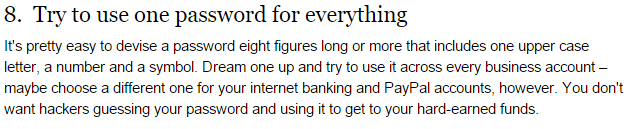One password for everything? Really?

You see, on my daily commute into the office, I decided to catch up on some news and I happened across an IT article in The Sydney Morning Herald that caught my eye named “Ten tips to declutter your digital life”.
“Oh”, I thought, “this could be interesting!” What followed in the article was pretty obvious. “Send spam to the spam folder”, ground breaking! “Keep files in folders!” No way! All seemed like fine -albeit obvious- tips. Until I came to point 8. Take a look:
Wait, what? “Use one password for everything”? This is terrible advice! I couldn’t believe it.
Imagine your passwords are like a set of keys to locked doors and behind those doors lay all your most precious possessions, your family heirlooms and your entire life savings.
Now imagine that to save yourself the bother of carrying multiple keys around, you have just one key to unlock every single door. Convenient, right? But what if that key was stolen? You wouldn’t just lose the contents from behind one door, or two doors, but potentially lose everything.
Is that worth the convenience of only carrying one key around?
I don’t think so. Do you? Of course not.
Now, don’t get me wrong, nobody likes the idea of having to remember dozens of passwords. Especially in a time when passwords require 10 letters, 2 numbers and a bunch of flowers to simply check your emails.
So what’s the solution? Sign out of everything and go back to pen and paper? Memorise your 20 different passwords for everything you need on the internet?
Luckily, there are solutions out there that are not so extreme. Password Managers! Password managers such as LastPass offer personal and professional solutions for storing all of your passwords securely and have the ability to enter your passwords for you so you can simply set it and forget it.
If you’re interested in using a password manager for your business, get in touch with us for a chat!

About the author
Yener is the founder and Managing Director of Intuitive IT. Prior to running his own business Yener worked for a number of corporate organisations where he gained invaluable experience and skills, as well as an understanding of how IT can complement and improve business outcomes.